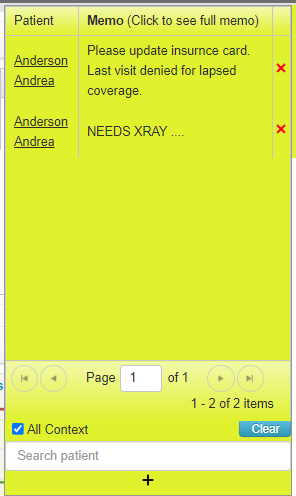| Chart Talk Memos are a brand new feature that can be used by scheduling staff, providers, billers, and office managers to help alert, educate, and improve clinical and quality outcomes for your patients. Inspired by 37 of your great user wish lists, Chart Talk Memo can replace how you are using Alerts right now, we even built a tool that will turn your most recent alerts into memos.Click the image below or follow this link to register for the webinar. The live event will take place on 8/18/2022 at 10 AM Central and we will be open for user questions at the end of the presentation. |