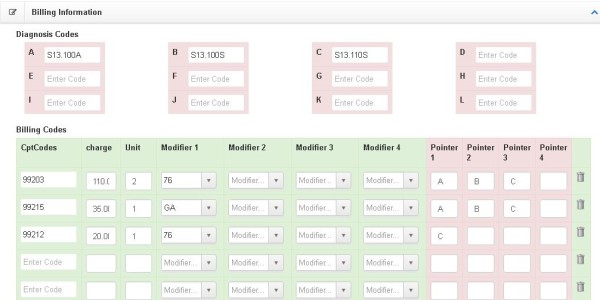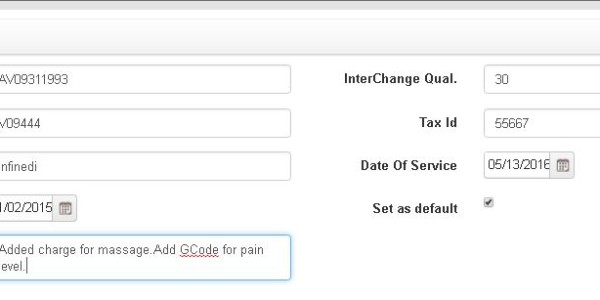Spring is here and with it brings life and change. Chart Talk is releasing some our most advanced features to date. Here is the breakdown below:
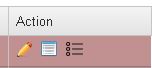
The Corrected Claim Tool lets you access and re-submit almost any option in the electronic claim submitted to your clearing house. For more details on how the tool is used, please refer to the Online Chart Talk Manual.
Patient Review – Click to see a sample PatientReviewReport
ChiroCare – A data export for data regarding the Oswesrty 2.1a results for any patient that has completed the Oswestry form over 12 weeks in the selected date range.
NEW DOCUMENTS
Back Bournemouth Questionnaire
Neck Bournemouth Questionnaire
Updated for Web: Consent to Treat, Patient Privacy, and HIPAA documents.
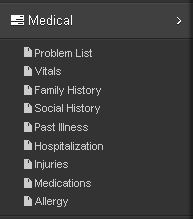
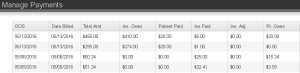
With your feedback we have modified to Manage Payment screen to track all claims in real time on one screen.
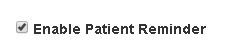
(1) Clincs must now Opt-In with an email to turn Appointment Reminders on. Reminders will be sent based on the AppointmentReminder e-mail template to patients that have email as at least one of their preferred methods of contact.
HOW TO OPT IN:
You need to include the following information:
- Clinic Name and user authorizing patient reminders to be turned on
- Patient response preference: (1)Respond “Auto Reply” if you prefer an email sent to the patient that your email address is unmonitored. The response will include your clinic phone number for patients to call. (2) Respond “Forward” if you’d like all pateint correspondence to be forwarded to a clinic email address. Please include the email address to forward the correspondence to.
CLICK HERE TO EMAIL [email protected]

(2) Included in your monthly hosting agreement is one charttalk.cloud email address that will send out appointment reminders. You no longer need to try to explain to your email server adminstrators how to configure your account for relay mail.